Aws Mobile Hub
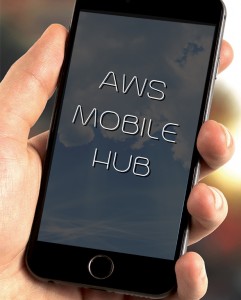
AWS is providing a range of services to help the user to develop mobile applications that can scale up to hundreds of millions of users and can reach global audiences. With AWS the user can get started quickly, it ensures high quality by testing on real devices in the cloud, and measures and improves the user engagement. So let’s dive deep and know what is AWS Mobile Hub and setting-up of a mobile hub.
What exactly the AWS Mobile Hub is :
AWS Mobile Hub provides an integrated console experience that enables the user to swiftly create and configure powerful mobile app backend features and integrate them into their mobile app. The user can create a project by selecting the features to add to their application.
When the user builds her project for iOS Objective-C, iOS Swift, or Android, Mobile Hub automatically provisions and configures all of the AWS service resources that the app’s features require. Mobile Hub then guides the user through integrating the features into the user app code and downloading a fully working quick start app project that demonstrates the features.
After the mobile app is built, the user can use Mobile Hub to test the app, then monitor and visualize how it is being used.
AWS Mobile Hub enables the user to select the region in which their project’s resources will be created.
When the user uses AWS Mobile Hub, the user can pay only for the underlying services that Mobile Hub provisions based on the features they have chosen in the Mobile Hub console.
Setting-up AWS Mobile Hub:
Sign-up for AWS
To use AWS Mobile Hub, the user needs an account in AWS. The user account will have the access to all available services, but the users are charged only for the services they use. If the user is a new AWS customer, they can get started with the AWS Free Tier.
Creating an I am user
To provide better security, the user is recommended to not to use their AWS root account to access the Mobile Hub. Instead of that, the user can create an AWS Identity and can Access Management (IAM) user, or can use an existing IAM user, in their AWS account and then access Mobile Hub. If the user has already signed up for AWS but has not created an IAM user for themselves, they can create one by using the IAM console. First, they have to create an IAM administrator group, then create and assign a new IAM user to that group.
Enabling AWS Mobile Hub
AWS Mobile Hub administers AWS resources for mobile app projects on behalf of the customer. This includes the automation that creates AWS Identity and Access Management roles to the mobile app users and updates their permissions based on the features that are enabled in a mobile app project. Because these operations require administrative privileges, then only a user with administrative privileges may enable to Mobile Hub too. These are the steps an administrative user must take in order to enable AWS Mobile Hub in an AWS account. This only needs to be done once.
To enable Mobile Hub in an AWS account:
- Navigate to the AWS Mobile Hub console at https://console.aws.amazon.com/mobilehub/.
- Select Get Started.
- Select Yes, grant permissions.
Signing in to Mobile Hub and Creating the user’s Project:
A Mobile Hub project is a logical workspace which contains the features which the user chooses to incorporate into their mobile app. The user can create as many projects as they wish.
To create a Mobile Hub project
- Select Get Started or Create new project.
- For Project name, type a name for the project.
- Select Create project.
Getting Started:
App Content Delivery:
The App Content Delivery feature enables the user to store app assets, such as resource or media files, so that a user can download and cache them within their app. Mobile Hub offers two choices for distributing these files: 1. from a single location using an Amazon S3bucket or 2.
distributed through a global content delivery network by using Amazon CloudFront.
Cloud Logic
The Cloud Logic feature lets the user to build backend services using AWS Lambda functions that the user can call from their mobile app. Using Cloud Logic, a user can run code in the cloud to process business logic for their apps and share the same code for both iOS and Android apps. The Cloud logic feature is powered by AWS Lambda functions, which allows the user to write code without worrying about managing frameworks and scaling backend infrastructure.
Push Notifications
The Push Notifications feature enables the user to send push notification messages to their iOS and Android apps using Amazon Simple Notification Service. The user can integrate with Apple and Google messaging services by providing credentials that are provided by those services. They can send messages directly to individual devices, or publish messages to the SNS topics.
User Data Storage
The Mobile Hub User Data Storage feature, creates and configures four folders for each user, inside an Amazon S3 bucket belonging to the app. The following table shows the details of permission policies that are provisioned for each folder type.
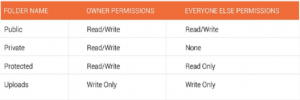
The Verdict
With Mobile Hub and the creations of a Mobile Hub project, Mobile Hub allows the user to return and modify its features and configurations. With all these features available, combined with AWS services, client SDKs, and code makes it fast and easy to add new capabilities to the user mobile App. With the fast turnaround of information, whether it is social, media or business, AWS Mobile Hub provides an ideal platform for mobile apps and services to work seamlessly together.

