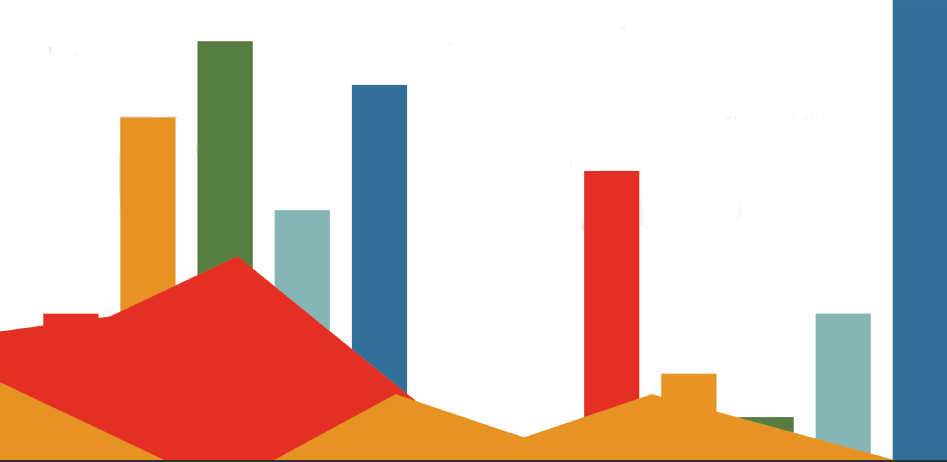Data Visualization and User Interface
One of the things that has come to prominence in the last few years is data visualization. These days there are many great tools for making excellent infographics. In fact there are new blogs on the topic almost every week. Gone are the days when people used to make simple charts with Paint, today infographics come with 3D text, exotic colors, maps, interactive features and superb artistry. Infographics has made data visualization a lot more fun. Even the most basic excel data can now be made visually exciting.
Tools in Market:
For a beginner who does not have much info on data visualization tools, google chart API offers many static charts that are supported on manybrowsers. These infographics are okay for the beginner who does not mind Google look and does not require individualization or a personal look. For those who want bar charts and line graphs one may want to look at Flot. However, because Flot is a jQuery library, you will need to be familiar with jQuery in order to manipulate the graphics.
There are many other great data visualization tools which can help people create graphs and charts. These include Raphael, D3, and Visual.ly. If you want interactive GUI controls, go for Crossfilter, Tangle, Modest Maps, Leaflet, Polymaps, Openlayers, CartoDB and Nodebox.For those who are already competent programmers and want something even more elegant than EXCEL for data visualization, go with R, Weka and Gephi.
These are just some of the newer data visualization tools available that require a different set of skills. The biggest mistake most people make when preparing data for visualization is choosing the wrong tool. Excel isn’t graphically flexible, but it is a good way to explore data. It is limited to default set of colours, lines and styles make it difficult to create graphics. One needs to learn the right skills to create superb data visualization. More important than learning how to draw, one must become versatile with the functional tools in each program so that they can maximize its use. For those who love interactive data visualization, use CSS, HTML and JavaScript/jQuery to create the interactivity. No matter what you select to make your data impressive, good visualization requires a lot of practice.
Cyberspace is a jungle and it is easy to get lost on how to improve data visualization. There are far too many tools and little guidance as to what to use and what not to use. Fly by night graphics companies charge exorbitant sums of money and most people are left with introductory seminars and programs and no one to turn to when the companies disappear.

Data Visualization under UI Radar:
The field of data visualization is expanding rapidly and for those who are interested in using a tool to amplify their data, it is important to know that there is no tool that will make you a PRO overnight. You must have a sense of creativity and analytical skill and if you have that, you can be a success with any tool. Too many people try to make enhanced visualizations but they lack knowledge of which graph to use. Buying the most expensive program for making data visualization does not make you great- if you have no creativity, then nothing will make your data appealing.
How to go about it?
If you know how to code, then its increases your potential to make data visualization to another level. Writing codes allows you to become versatile and add more complexities. You will be on another planet if you are a programmer. But do not get me wrong; not being a programmer does not mean that you cannot enhance data visualization. There are many graphics programs that are easy to learn even if you do not know the first thing about coding.
There are so many tools, take some time and learn what some of them can do and cannot do. Know what you want and then select the best tool. Use a tool that you feel comfortable with.
Once you become familiar with the tool, you can deal with all the complexities. If you learn how to use a tool to make data appealing, then you can get better insights.
Do not go to YouTube and use a tool that everyone is using. Use a tool that fits your need and see what it can do for you. You have to love the tool you use. If you do not like a tool, there is little chance of you becoming creative and your data visualization will WORSEN.
How to choose a correct tool?
Choosing the right data visualization tools will require the exercise of a sound judgment on whether it can address your data analytics needs. More advanced tools like Tableau, Qlikview, Custom View and myriad others have allowed users to create very interactive and imaginative ways to visually represent information. They all have promising features but you should be able to look for a tool that can provide you features like animation, personalization, dynamic data management, and multi-dimensional visualization that can adapt to the changing course of data influx to your business. These essential features from a data visualization tool can help you plot your data for better clarity and efficient data analysis.
Top benefits of data visualization with rich UI are.
- Improved decision making
- Better data analysis
- Improved collaboration/Information saving
- Provide self service capabilities to end users
- Increased ROI
- Time savings
- Reduced burden on IT